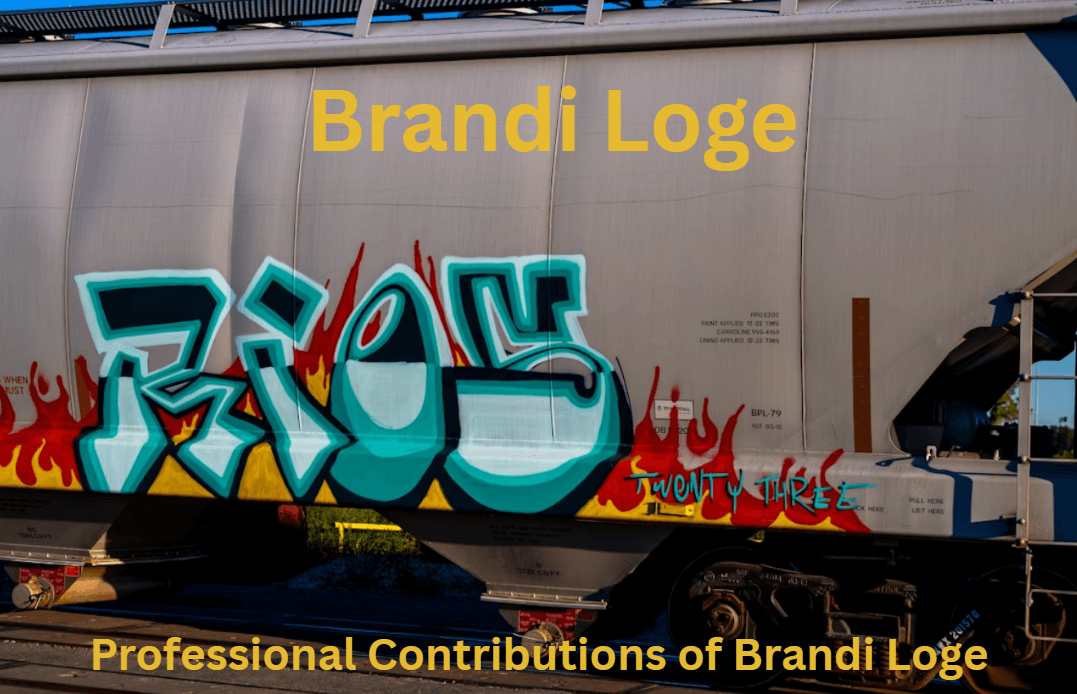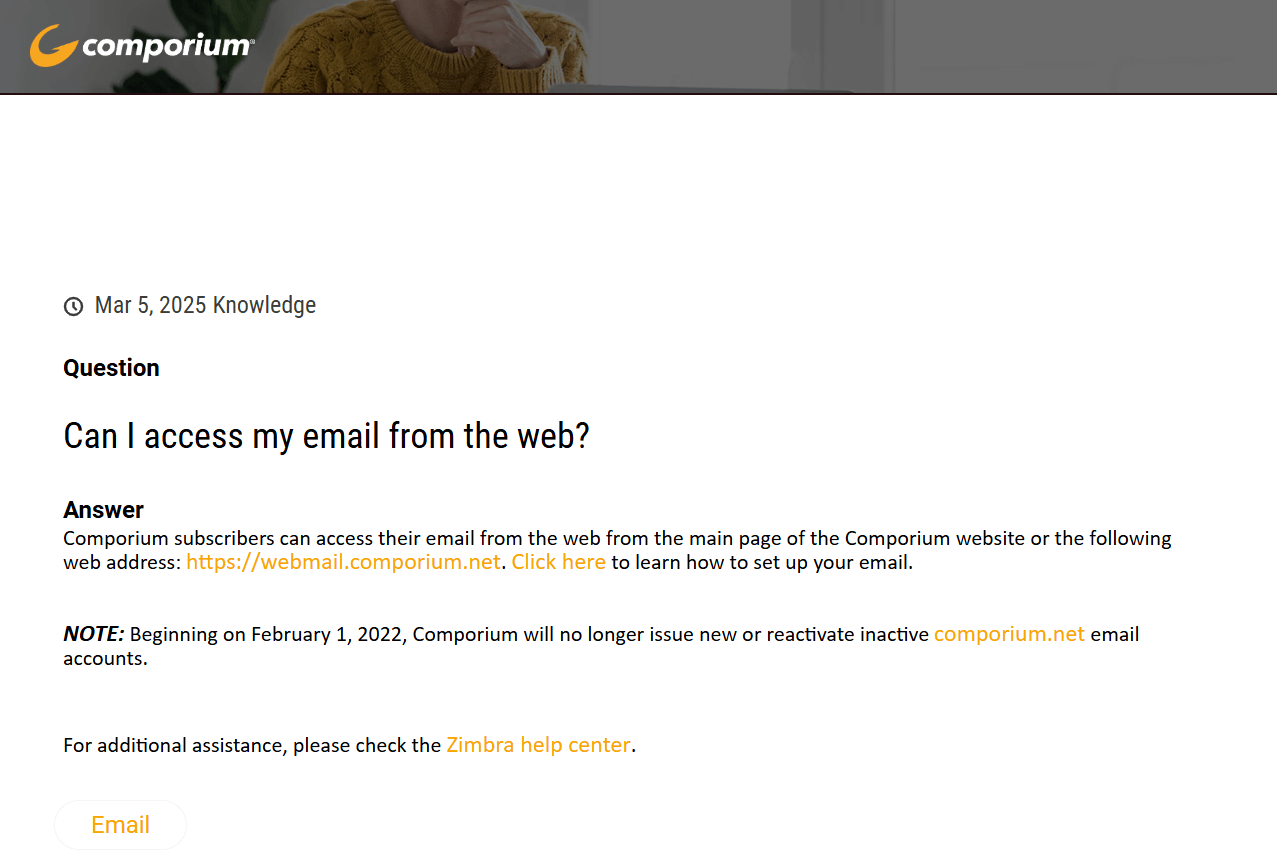Canceling internet service might sound like a simple task, but when it comes to major providers like Xfinity, the process can often be more complicated than it needs to be. Whether you’re moving to a new location, switching providers for a better deal, or just no longer need the service, understanding how to cancel Xfinity internet properly can save you time, money, and unnecessary frustration. In this comprehensive guide, we’ll walk you through everything you need to know, including various methods to cancel your plan, how to avoid hidden fees, and what to expect after you terminate the service. We’ll also cover popular user concerns and real-world experiences, including insights from Reddit and online communities.
Why Do People Cancel Xfinity Internet?
Before diving into the cancellation process, it’s important to understand why so many customers look for ways to end their Xfinity internet subscription. While Xfinity is one of the largest internet service providers in the United States, not every customer remains satisfied. Common reasons for cancellation include:
- High monthly charges or sudden price hikes after the promotional period ends
- Moving to an area where Xfinity isn’t available
- Switching to fiber-optic internet or a different provider offering better service or pricing
- Technical issues like slow speeds or unreliable connections
- Dissatisfaction with customer service
Whatever your reason, you have several options when figuring out how to cancel Xfinity internet service—some more convenient than others.
Methods for Canceling Xfinity Internet
When you’re ready to cancel your Xfinity internet, there are a few primary methods to consider. Each comes with its own advantages and potential drawbacks. Here’s a detailed look at how you can proceed.
1. How to Cancel Xfinity Internet by Calling Customer Service
The most straightforward and traditional method is to call Xfinity’s customer support. While this may seem simple, it often involves long wait times and persuasive retention efforts from customer service representatives. Here’s what you need to know:
- Call Xfinity at 1-800-XFINITY (1-800-934-6489)
- Select the option for “cancel service”
- Be ready to verify your identity using your account number or associated information
- Expect to be asked why you’re canceling
- Prepare for retention offers or attempts to get you to stay
Many users find this method to be time-consuming and frustrating, especially if they don’t want to engage in unnecessary back-and-forth with a representative. That’s why more people are searching for how to cancel Xfinity internet without calling or using online alternatives.
2. How to Cancel Xfinity Internet Online
If you prefer not to call, you might be wondering how to cancel Xfinity internet online. While Xfinity doesn’t make this option widely advertised, it is possible through a few different paths:
Through the Xfinity website:
- Log in to your account at xfinity.com
- Navigate to the “Account” section
- Select “Manage Services” or “Services”
- Click on “Cancel Service” if it appears (not available for all users)
- If the online cancellation option isn’t visible, you may be redirected to a chat representative
Using the online chat feature:
- Visit the support page at Xfinity
- Choose “Chat with Xfinity Assistant”
- Type “Cancel internet service” into the chat window
- You may be transferred to a live agent who can process the cancellation
- Confirm the cancellation request and ask for a confirmation number or email
Many customers prefer this option because it avoids the need for a phone call. If you’re specifically looking for how to cancel Xfinity internet service online, this method is likely your best bet.
3. How to Cancel Xfinity Internet Without Calling
For those looking for complete independence from customer service calls, there are alternative ways. Here are a few:
Visit an Xfinity Store:
- Use the store locator on the website to find the nearest Xfinity location
- Bring your equipment with you for return
- Ask to cancel your internet service in person
Send a cancellation letter:
- While slower, this method is still legally acceptable
- Include your name, account number, service address, contact info, and cancellation date
- Send it to:
Comcast Cable
ATTN: Service Cancellation
1701 JFK Blvd.
Philadelphia, PA 19103
While these options might seem outdated, many users have reported that canceling in-person is one of the most hassle-free methods if you’re close to a physical location. If you’re wondering how to cancel Xfinity internet without calling, these non-phone methods are practical alternatives.
4. How to Cancel Xfinity Internet Plan Without Penalties
Many Xfinity customers sign up for plans that include contracts, early termination fees (ETFs), and other conditions. If you’re under a contract, canceling early could cost you anywhere from $10 to $230, depending on how many months remain. To avoid or reduce fees:
- Cancel within the 30-day money-back guarantee window (if applicable)
- Switch to a no-contract plan before canceling
- Use relocation as a reason (some areas may lack Xfinity service, which could waive fees)
- Negotiate during the cancellation call or chat
Make sure to review your service agreement to determine whether you’re subject to cancellation fees. Planning ahead can help reduce your financial exposure when ending your service.
What Happens After You Cancel?
Once you’ve successfully canceled, here’s what typically follows:
- Final Bill: You’ll receive a final bill within 30 days. Review it carefully for any errors or unauthorized charges.
- Equipment Return: You must return all rented equipment (routers, modems, etc.) within 10 days to avoid being charged.
- Service Ends: Your internet will be shut off on your requested termination date. Make sure you’ve set up alternative internet if needed.
- Confirmation: Always ask for written confirmation (email or receipt) that your cancellation was processed to avoid future disputes.
Common Questions from the Xfinity Community (Reddit Insights)
Reddit is a goldmine for real-life experiences and tips from people who’ve gone through the process. Searches for how to cancel Xfinity internet Reddit yield hundreds of threads from users dealing with frustrating customer service reps or surprise fees.
Some of the most shared advice includes:
- Use the online chat or store visit method to avoid phone negotiations
- Record your interactions or save chat transcripts in case you need proof
- Return all equipment promptly and ask for a return receipt
- Cancel a few days before the next billing cycle to avoid being charged for an extra month
Reddit users often recommend persistence and documentation as your best tools when dealing with Xfinity cancellations.
Final Thoughts: Don’t Let Cancellation Be Complicated
Canceling Xfinity internet doesn’t have to be a nightmare, but it does require a bit of strategy. Whether you’re figuring out how to cancel Xfinity internet service online, want to avoid phone calls, or are exploring the best way to avoid extra charges, knowing your rights and available methods will help you stay in control of the process.
Always document your interactions, review your contract, and choose the method that suits your preference—be it online, in-person, or by mail. By being proactive and well-informed, you can cancel your Xfinity internet plan smoothly and avoid the common pitfalls many others have faced.
Summary of Key Takeaways
- The easiest way to cancel is often through Xfinity’s online chat or in-person store visits
- Avoid early termination fees by timing your cancellation or switching to a no-contract plan
- Always return your equipment on time to prevent extra charges
- Ask for written confirmation of the cancellation
- Use real-world tips from Reddit and online communities for additional insights
Whether you’re seeking how to cancel Xfinity internet online, how to cancel Xfinity internet without calling, or simply want the most painless method to end your subscription, this guide should equip you with everything you need to know.